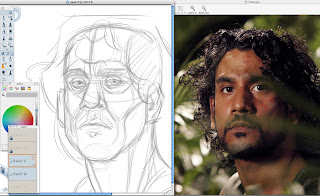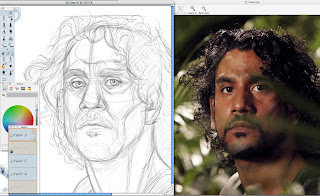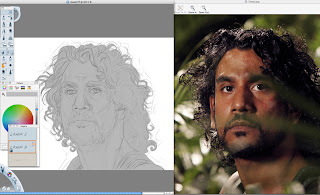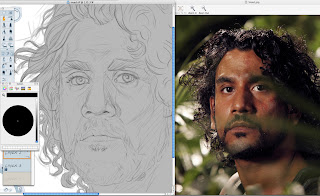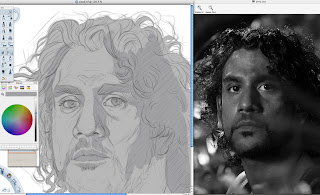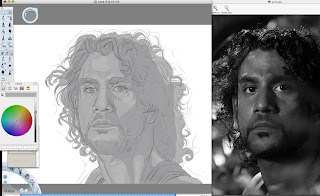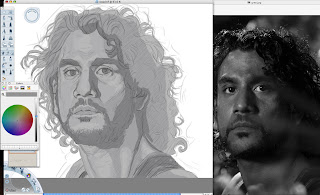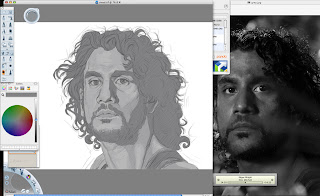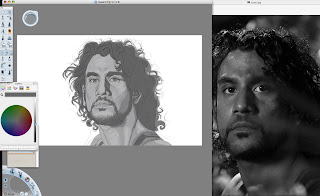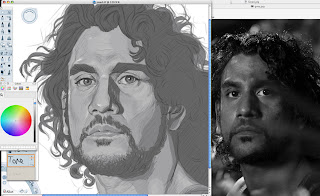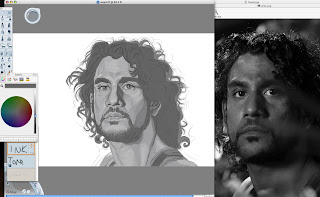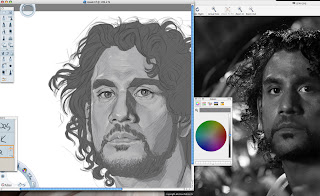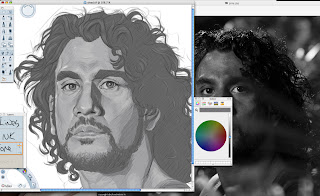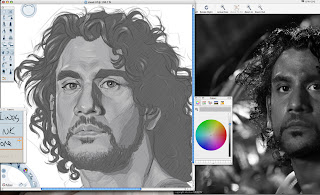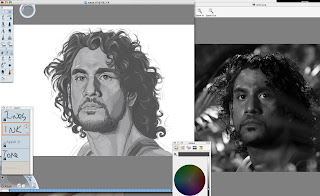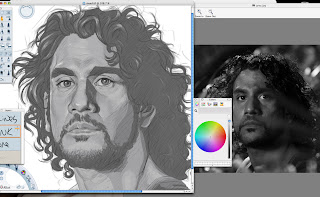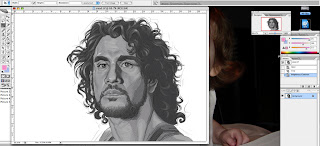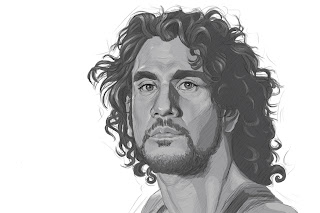Picture for Chloe..

Here's something very different from my recent postings. Not much of a drawing.. But I try to post anything I can. It's a Little Mermaid drawing that I did for my daughter. I'm going to do a small series of princess drawings for her play room.. Should be fun.. And a bit of a change of pace for me. I find that when I spend lot of time drawing in a particular style, be it more cartoony or realistic, I have a hard time going back to something different. Thats what happened with this.. It should have been a piece of cake.. But I was stuck in portrait mode and couldn't get a decent drawing out. This is what I ended up with.. Not horrible... Not great either.. Hopefully the next one will be better..
On a side note.. This is the first illustration that I've taken from start to finish traditionally in a long time. I even went so far as to do a full size color pencil comp first.. Felt like the old days when I used to draw on paper & illustration board all the time.. I did get a little freaked out when I busted out my paints though.. Paint and I have never seen eye to eye.. And it's been forever since I've used any form of acrylic.. Thankfully the coloring was very simple.. Now I've got the urge to do more.. If only I could find some illustration board on the damn island!!..